
How I Switched CRMs to Sprout Studio in Just 1 Week
December 20, 2024
Switching CRMs as a wedding photographer might seem overwhelming, but it doesn’t have to be. In January 2024, I migrated my business to Sprout Studio, an all-in-one CRM and gallery system. The process took just a week, and the results were game-changing for my business. Whether you’re using Honeybook, Dubsado, or any other system, I’ll walk you through how you can make the transition quickly and efficiently. I’ll also explain why Sprout Studio is the best CRM for wedding photographers and how you can take advantage of its features to save time and money.
This post contains affiliate links, which means I may earn a small commission if you make a purchase through these links, at no extra cost to you. Thank you for supporting my blog and the resources I share.

Back-End View of the Sprout Studio Dashboard
Switching CRMs in Just a Week to Sprout Studio
When I started my wedding photography business over five years ago, everything was manual. Contracts were managed through Adobe E-Sign, retainers came through Zelle, and I used spreadsheets to track finances. For digital galleries, I relied on Google Drive. It wasn’t seamless, but it got the job done in those early days. As my business grew, this system started showing its limitations. Handling contracts, payments, and galleries across multiple tools wasn’t sustainable. I began looking for ways to consolidate my workflow and improve client experience.
Alternatives I Started With Before an All-in-One CRM
Eventually, I upgraded to Shootproof. It streamlined digital galleries and helped manage retainers and contracts. Around the same time, I introduced Quickbooks for tracking finances. While this improved my workflow, I still lacked a true all-in-one system. At one point, I tried Honeybook. While it’s a chic system and works well for many, it wasn’t the right fit for my needs. I needed something that could handle more customization and advanced workflows. That’s when I moved to Dubsado, which offered robust project management. However, I still used Shootproof for galleries and Quickbooks for expenses. This meant juggling multiple subscriptions and systems to keep my business running smoothly.
Seeking Out the Top All-in-One Client Management System for Photographers

Back-End View of Sprout Studio’s Gallery System
By January 2024, I realized I needed to simplify further. I wanted one platform to handle contracts, galleries, finances, workflows, and client communication. After much research, I decided on Sprout Studio. The switch wasn’t just about convenience. It was about creating a better experience for my clients while saving time and reducing costs. Migrating to Sprout Studio was a significant move, but the process was more straightforward than I expected, thanks to its migration tools and intuitive setup.
Using Sprout Studio as a Full-Time Wedding Photographer

Client-Facing View of Sprout Studio’s Gallery System with a Custom Template

Client-Facing View of Sprout Studio’s Print Sales Within Gallery

Client-Facing View of Sprout Studio’s Gallery System
Sprout Studio offers features that make it the best CRM for wedding photographers. First, it consolidates every essential tool into one platform. With Sprout, I manage contracts, retainers, galleries, and workflows all in one place. Unlike other systems, Sprout Studio includes a built-in gallery system, eliminating the need for separate gallery software. This feature alone saves me both time and money. Clients love having a single portal where they can view their galleries, sign contracts, and make payments. It’s a seamless experience that elevates my client relationships.
Easy to Customize Workflows in Intuitive All-in-One CRM
Another standout feature of Sprout Studio is its customizable workflows. These allow me to create specific processes for different shoot types. For example, I’ve built workflows tailored to weddings, engagements, and elopements. This customization ensures every lead and client receives the appropriate steps and communication. Additionally, Sprout’s contact forms adjust dynamically based on the type of shoot. Wedding leads see different questions than elopement leads, making my forms both streamlined and relevant.
Client Communications Made Easy with Sprout Studio
Sprout Studio also excels in client communication. Its email campaign feature helps me stay in touch with leads and clients at the right times. One feature I particularly love is the ability to include images from a client’s engagement session in their wedding email workflow. This personalized touch makes a big impact and keeps clients engaged throughout the process. The platform also lets me manage all pricing directly within the app. Instead of creating separate PDFs or webpages for price lists, I build them in Sprout Studio.
Streamline Wedding Bookings with Proposals in Sprout
Another feature that sets Sprout Studio apart is its booking proposals. These make the booking process effortless for clients. They can review packages, sign contracts, and pay retainers all in one step. This streamlined approach improves conversion rates and reduces the back-and-forth typically involved in booking.
Track Finances and Get Easy Reports from Sprout Studio
Migrating to Sprout Studio also allowed me to simplify my financial tracking. Unlike my previous setup with Quickbooks, I now track expenses directly within Sprout. Expenses can be linked to specific shoots and galleries, providing a clear view of my financials. The platform’s continuous updates and active Facebook community ensure that it stays ahead of industry needs. Whenever I have questions, their hands-on customer service team is always ready to help.
Easily Migrate Your Current System Over to Sprout
The migration process can be straightforward, thanks to Sprout Studio’s Migration Assistant and support team. However, I chose to handle most of the migration myself to better understand the platform. If you’re considering migrating to Sprout Studio, here’s a step-by-step guide to help you get started.
Simple Steps to Start Migrating Over to a New CRM System
First, set up your brand information, including your logo, contact details, and email signatures. Then, configure gallery templates for different types of shoots like weddings, engagements, and elopements. This ensures consistent settings for downloads, permissions, and branding. Next, move over your email templates. If you have workflows in your current CRM, review them and rebuild them in Sprout Studio for both leads and shoots.
Migrate Your Data in a Snowball Fashion
Once your workflows are set up, start migrating your current clients. Focus on contracts and payments first. Ensure that payment dates are accurate to maintain financial records. Then, migrate the most relevant galleries. Older galleries can be moved gradually over time. This incremental approach minimizes disruption to your business.
Set Up Your Sprout Studio Migration in Just 1 Week
Here’s the one-week setup plan I followed:
Day 1: Set up your branding, including gallery templates.
Day 2: Move over email templates and set up your lead form.
Day 3: Review and recreate your workflows for leads and shoots.
Day 4: Begin migrating clients and their projects.
Day 5: Continue migrating clients and ensure all contracts and payments are accurate.
Day 6: Migrate the most relevant galleries from your old system.
Day 7: Add your lead form to your website, test it, and tie up loose ends.
By the end of the week, I had a fully functional setup in Sprout Studio. Any additional migration, such as older galleries, was scheduled as weekly tasks to avoid feeling overwhelmed.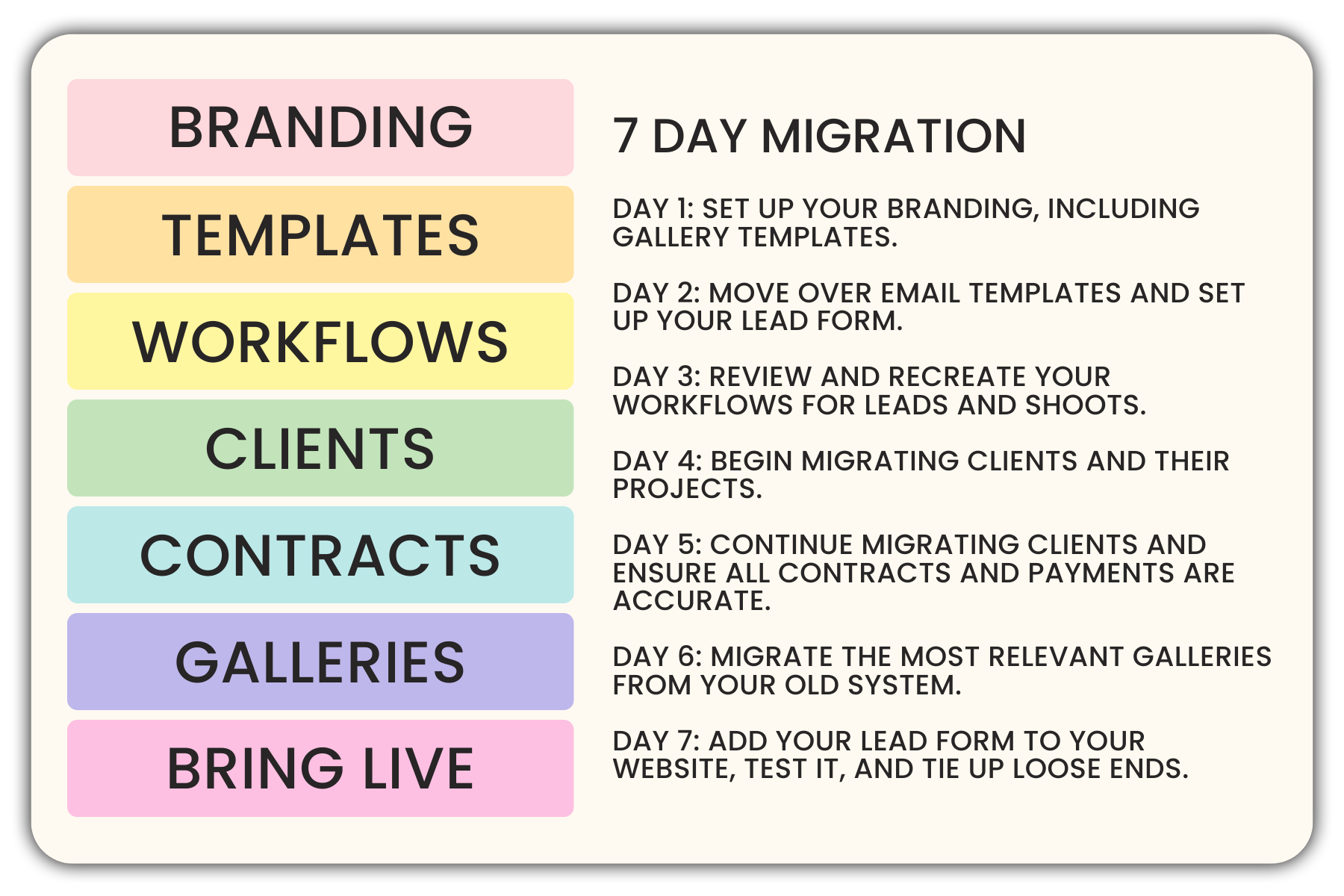
Migration Assistant and Done-for-You Options
If you’re currently using Honeybook, Dubsado, or another CRM, Sprout Studio’s Migration Assistant makes the process even easier. Their team offers one-on-one support to guide you through the transition. However, if you prefer a hands-on approach, the DIY method I outlined works just as well.

Maximizing Efficiency with an All-in-One Wedding Photography CRM
Since migrating to Sprout Studio, my business has become more efficient and client-friendly. The platform’s all-in-one nature has saved me time and eliminated the need for multiple subscriptions. Clients appreciate the streamlined experience, and I’ve gained peace of mind knowing everything is in one place.
Top CRM for Wedding Photographers
Would I ever switch back to Dubsado or another CRM? Honestly, no. While Dubsado is a great tool, it doesn’t offer the same level of integration and customization as Sprout Studio. The gallery feature alone makes Sprout Studio the better choice for wedding photographers. Its modern interface, intuitive features, and responsive customer service make it a standout platform.
Let’s Build Out Your Most Efficient Client Communications System
If you’re ready to switch to Sprout Studio, I can help. I offer email template customization, workflow setup, gallery migration, and more to make your transition seamless. Migrating to a new system doesn’t have to be stressful. With my support, you’ll be up and running in no time. I’m also happy to give a consultation on how to get to know Sprout as quickly as possible.
Get 20% Off Your Sprout Studio Subscription
Take the leap to Sprout Studio and experience the difference for yourself. Subscribe here to save 20% on your subscription. Let’s build your dream workflow and elevate your photography business! If you’re interested in professional migration services, get in touch today. Together, we’ll make the process easy and efficient.
Take a Chance on a CRM Made By Photographers, For Photographers
Sprout Studio has transformed how I manage my wedding photography business, and it can do the same for you. From customizable workflows to integrated galleries and streamlined communication, it’s the ultimate tool for wedding photographers. Don’t let the fear of migration hold you back. With the right support and tools, you can make the switch in just a week and take your business to the next level.
Start your Sprout Studio journey today. Your clients will thank you, and you’ll wonder why you didn’t switch sooner.